How to Not Get Hacked: 9 Tips for Securing Your Digital Life
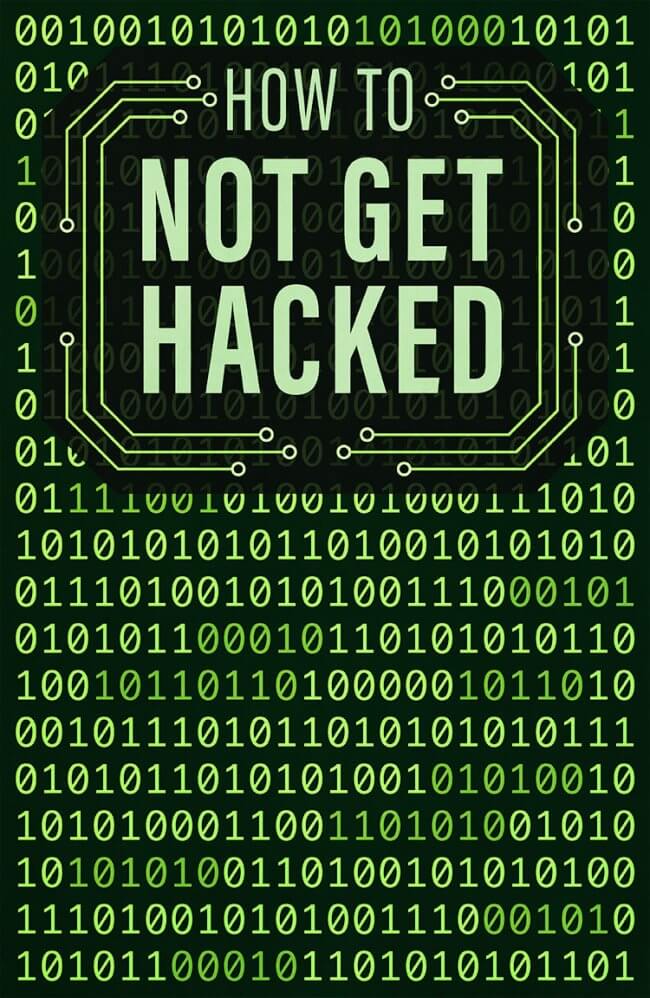
Sometimes I have to remind myself that I don’t have to wake up every day and, like, hunt antelopes to get food.
It’s easy to take for granted the fact that life is pretty easy compared to how our ancestors had it. You name it, they had to deal with it – famines, cholera, saber-toothed helicopter bears… life back then was rough.
One thing they have to worry about, however, was the ever-present threat of some random attacker hacking their bank account from a dingy basement thousands of miles away.
So, in a way, we’re just as tough as our saber-toothed helicopter bear-fighting ancestors, right?
Alright, alright, maybe not. BUT – just as great-great-great-great Grandpa Og had to learn how to correctly fight those saber-toothed scourges of the sky, you need to learn how to protect yourself from the very much non-extinct basement-dwelling hackers of the world.
Today, we’ll share what we’ve learned in order to get you started on that journey.
Things mentioned in this episode:
- How To Not Be Dumb On The Internet (Ep. 3)
- Dyson sphere
- Freeman Dyson
- Quantum cryptography
- Brute-force attack
- ASCII – American Standard Code for Information Interchange
- Random ize – How Long to Hack my Password
- Dictionary attack
- 1Password
- LastPass
- KeePass
- Multi-factor authentication
- Universal 2nd Factor
- Two Factor Auth
- How-To Geek – What’s the Best Antivirus for Windows 10?
- Malwarebytes
- NetworkWorld – How Adblock Plus could work as malware protection
- uBlock Origin (Chrome | Firefox | Opera | Edge)
- AdBlock (Chrome | Firefox | Opera | Edge)
- AdBlock Plus (Chrome | Firefox | Opera | Edge)
- Cryptanalysis of the Enigma
- Wired
- Medium – Getting Hacked As An Internet Creator
- boogie2988 YouTube channel
- , by Kevin Mitnick
- Kevin Mitnick
- , by Frank Abagnale
- Frank Abagnale
- Phishing
- Forwards From Grandma subreddit
- Hackable? podcast
- Traffic analysis
- Lifehacker – Why You Should Be Using a VPN (and How to Choose One)
- Lifehacker – Five Best VPN Service Providers
- Private Internet Access
- TunnelBear
- Credit Karma
- Equifax
- Experian
- TransUnion
- Google Backup and Sync
- Dropbox
Want more cool stuff? You can find all sorts of great tools at my Resources page.
Timestamps:
- 0:03:59 – Why you should increase your online security
- 0:13:03 – Defining and creating powerful passwords
- 0:21:47 – Using two factor authentication (2FA)
- 0:29:01 – Protecting against viruses, malware and adware
- 0:37:57 – How people get tricked through social engineering
- 0:49:50 – Having separate email addresses and securing your phone
- 0:52:21 – Things to keep in mind when using free wifi
- 0:56:20 – Monitoring your credit and credit cards
- 0:58:36 – Making sure all your files are backed up
- 1:01:01 – Recap and conclusion
If you enjoyed this episode, subscribe to the podcast on iTunes! It’s easy, you’ll get new episodes automatically, and it also helps the show gain exposure 🙂 You can also leave a review!
Here’s an image for sharing this episode on social media:

